عنوان الموضوع : حل واجب tu170 - طلاب الجامعة العربية المفتوحة aoua aou -تعليم سعودي
مقدم من طرف منتديات نساء الجزائر
حل واجب tu170 - طلاب الجامعة العربية المفتوحة aoua aou
تفضلو حل واجب tu170 TU170: Learning online, computing with confidence
TMA - Summer 2017/2017
Cut-off date July 26, 2017
Part 1: Using browsers and the e-library (20 marks)
1. Open your browser to login into the e-library and then use the keyword Spreadsheet history
to search for one resource only talking about internet history. Use your own words to write one
to two paragraphs summarizing the resource you have selected. Make sure to list your reference
in the bibliography list.
2. Save your work for this part in a Word **************** under the name Part1.doc. The word file
should contain:
ı Title (2 marks)
ı Paragraph heading (2 marks)
ı One to two paragraphs containing approximately 300 words (10 marks)
ı Bibliography list (4 marks)
ı Page numbering (2 marks)
ı Make sure to name the corresponding Word **************** as Part1.doc
Part 2: Practicing in PowerPoint (20 marks)
Using MS PowerPoint:
1. Create 6 to 10 PowerPoint slides presentation from the ************** of (Part2_Material). The slides
should have the following format:
ı Font size (30 for headings and 26 for ********)(4 marks)
ı Font type (Tahoma for the heading and Comic Sans for ********) (8 marks)
ı Background (4 marks)
ı Slide numbering (4 marks)
ı Make sure to name the corresponding PowerPoint file as Part2.ppt
Part 3: Practicing on Spreadsheets (30 marks)
Using MS Excel:
1. Create a spreadsheet similar to the one in Figure 1
2. Type in all ******** (2 marks)
3. Make a suitable format to the spreadsheet (4 marks)
Figure 1: Spreadsheet sample
Conversion from MPH into Km/h and m/s:
1. Create formulas to calculate the speed entered by the user into Km/h. (This will be in cell B5)
(3 marks)
2. Create formulas to calculate the speed entered by the user into m/s. (This will be in cell B6) (3
marks)
Conversion from m/s into km/h and MPH
1. Create formulas to calculate the size entered by the user into Km/h. (This will be in cell B11) (3
marks)
2. Create formulas to calculate the size entered by the user into in MPH. (This will be in cell B12)
(3 marks)
Based in your solution for this part, fill the following tables: (12 marks)
ı Show your work for the tables in the same Excel file.
ı Make sure to name the corresponding Excel file as Part3.xls
Part4: Answer the following questions using your own words (30 marks)
1. What are the differences between a supercomputer and a mainframe computer? Give one
example of each. (5 marks)
2. Describe the three types of social networking sites and give an example of each. (5 marks)
3. What is the difference between system software and application software? Give example of
each (5 marks).
4. Describe the five best-known embedded mobile phone operating systems. (5 marks )
5. Describe the three binary coding systems. (5 marks)
6. What is HDTV? What is 3D HDTV? (5 marks).
Save your work for this part in a Word **************** with the name Part4.doc
>>>>> ردود الأعضـــــــــــــــــــاء على الموضوع <<<<<
==================================
حل واجب tu170 مدرس خاص 0544321455 او التواصل عبر ايميل a_al_shora@hotmail.com
حل واجب tu170 مدرس خاص 0544321455 او التواصل عبر ايميل a_al_shora@hotmail.com
حل واجب tu170 مدرس خاص 0544321455 او التواصل عبر ايميل a_al_shora@hotmail.com
حل واجب tu170 مدرس خاص 0544321455 او التواصل عبر ايميل a_al_shora@hotmail.com
حل واجب tu170 مدرس خاص 0544321455 او التواصل عبر ايميل a_al_shora@hotmail.com
__________________________________________________ __________
Part 1: Using browsers and the e-library (20 marks)
1. Open your browser to login into the e-library and then use the keyword Spreadsheet history
to search for one resource only talking about internet history. Use your own words to write one
to two paragraphs summarizing the resource you have selected. Make sure to list your reference
in the bibliography list.
2. Save your work for this part in a Word **************** under the name Part1.doc. The word file
should contain:
ı Title (2 marks)
ı Paragraph heading (2 marks)
ı One to two paragraphs containing approximately 300 words (10 marks)
ı Bibliography list (4 marks)
ı Page numbering (2 marks)
ı Make sure to name the corresponding Word **************** as Part1.doc
Part 2: Practicing in PowerPoint (20 marks)
Using MS PowerPoint:
1. Create 6 to 10 PowerPoint slides presentation from the ************** of (Part2_Material). The slides
should have the following format:
ı Font size (30 for headings and 26 for ********)(4 marks)
ı Font type (Tahoma for the heading and Comic Sans for ********) (8 marks)
ı Background (4 marks)
ı Slide numbering (4 marks)
ı Make sure to name the corresponding PowerPoint file as Part2.ppt
Part 3: Practicing on Spreadsheets (30 marks)
Using MS Excel:
1. Create a spreadsheet similar to the one in Figure 1
2. Type in all ******** (2 marks)
3. Make a suitable format to the spreadsheet (4 marks)
Figure 1: Spreadsheet sample
Conversion from MPH into Km/h and m/s:
1. Create formulas to calculate the speed entered by the user into Km/h. (This will be in cell B5)
(3 marks)
2. Create formulas to calculate the speed entered by the user into m/s. (This will be in cell B6) (3
marks)
Conversion from m/s into km/h and MPH
1. Create formulas to calculate the size entered by the user into Km/h. (This will be in cell B11) (3
marks)
2. Create formulas to calculate the size entered by the user into in MPH. (This will be in cell B12)
(3 marks)
Based in your solution for this part, fill the following tables: (12 marks)
ı Show your work for the tables in the same Excel file.
ı Make sure to name the corresponding Excel file as Part3.xls
Part4: Answer the following questions using your own words (30 marks)
1. What are the differences between a supercomputer and a mainframe computer? Give one
example of each. (5 marks)
2. Describe the three types of social networking sites and give an example of each. (5 marks)
3. What is the difference between system software and application software? Give example of
each (5 marks).
4. Describe the five best-known embedded mobile phone operating systems. (5 marks )
5. Describe the three binary coding systems. (5 marks)
6. What is HDTV? What is 3D HDTV? (5 marks).
Save your work for this part in a Word **************** with the name Part4.doc
__________________________________________________ __________
Part 1: Using browsers and the e-library (20 marks)
1. Open your browser to login into the e-library and then use the keyword Spreadsheet history
to search for one resource only talking about internet history. Use your own words to write one
to two paragraphs summarizing the resource you have selected. Make sure to list your reference
in the bibliography list.
2. Save your work for this part in a Word **************** under the name Part1.doc. The word file
should contain:
ı Title (2 marks)
ı Paragraph heading (2 marks)
ı One to two paragraphs containing approximately 300 words (10 marks)
ı Bibliography list (4 marks)
ı Page numbering (2 marks)
ı Make sure to name the corresponding Word **************** as Part1.doc
Part 2: Practicing in PowerPoint (20 marks)
Using MS PowerPoint:
1. Create 6 to 10 PowerPoint slides presentation from the ************** of (Part2_Material). The slides
should have the following format:
ı Font size (30 for headings and 26 for ********)(4 marks)
ı Font type (Tahoma for the heading and Comic Sans for ********) (8 marks)
ı Background (4 marks)
ı Slide numbering (4 marks)
ı Make sure to name the corresponding PowerPoint file as Part2.ppt
Part 3: Practicing on Spreadsheets (30 marks)
Using MS Excel:
1. Create a spreadsheet similar to the one in Figure 1
2. Type in all ******** (2 marks)
3. Make a suitable format to the spreadsheet (4 marks)
Figure 1: Spreadsheet sample
Conversion from MPH into Km/h and m/s:
1. Create formulas to calculate the speed entered by the user into Km/h. (This will be in cell B5)
(3 marks)
2. Create formulas to calculate the speed entered by the user into m/s. (This will be in cell B6) (3
marks)
Conversion from m/s into km/h and MPH
1. Create formulas to calculate the size entered by the user into Km/h. (This will be in cell B11) (3
marks)
2. Create formulas to calculate the size entered by the user into in MPH. (This will be in cell B12)
(3 marks)
Based in your solution for this part, fill the following tables: (12 marks)
ı Show your work for the tables in the same Excel file.
ı Make sure to name the corresponding Excel file as Part3.xls
Part4: Answer the following questions using your own words (30 marks)
1. What are the differences between a supercomputer and a mainframe computer? Give one
example of each. (5 marks)
2. Describe the three types of social networking sites and give an example of each. (5 marks)
3. What is the difference between system software and application software? Give example of
each (5 marks).
4. Describe the five best-known embedded mobile phone operating systems. (5 marks )
5. Describe the three binary coding systems. (5 marks)
6. What is HDTV? What is 3D HDTV? (5 marks).
Save your work for this part in a **************** with the name Part4.doc
__________________________________________________ __________
حل واجب tu170 مدرس خاص 0544321455 او التواصل عبر ايميل a_al_shora@hotmail.com
حل واجب tu170 مدرس خاص 0544321455 او التواصل عبر ايميل a_al_shora@hotmail.com
حل واجب tu170 مدرس خاص 0544321455 او التواصل عبر ايميل a_al_shora@hotmail.com
حل واجب tu170 مدرس خاص 0544321455 او التواصل عبر ايميل a_al_shora@hotmail.com
__________________________________________________ __________
حل واجب tu170 مدرس خاص 0544321455 او التواصل عبر ايميل a_al_shora@hotmail.com
حل واجب tu170 مدرس خاص 0544321455 او التواصل عبر ايميل a_al_shora@hotmail.com
حل واجب tu170 مدرس خاص 0544321455 او التواصل عبر ايميل a_al_shora@hotmail.com
حل واجب tu170 مدرس خاص 0544321455 او التواصل عبر ايميل a_al_shora@hotmail.com
حل واجب tu170 مدرس خاص 0544321455 او التواصل عبر ايميل a_al_shora@hotmail.com
حل واجب tu170 مدرس خاص 0544321455 او التواصل عبر ايميل a_al_shora@hotmail.com
حل واجب tu170 مدرس خاص 0544321455 او التواصل عبر ايميل a_al_shora@hotmail.com
حل واجب tu170 مدرس خاص 0544321455 او التواصل عبر ايميل a_al_shora@hotmail.com
حل واجب tu170 مدرس خاص 0544321455 او التواصل عبر ايميل a_al_shora@hotmail.com
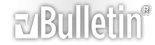




 رد مع اقتباس
رد مع اقتباس